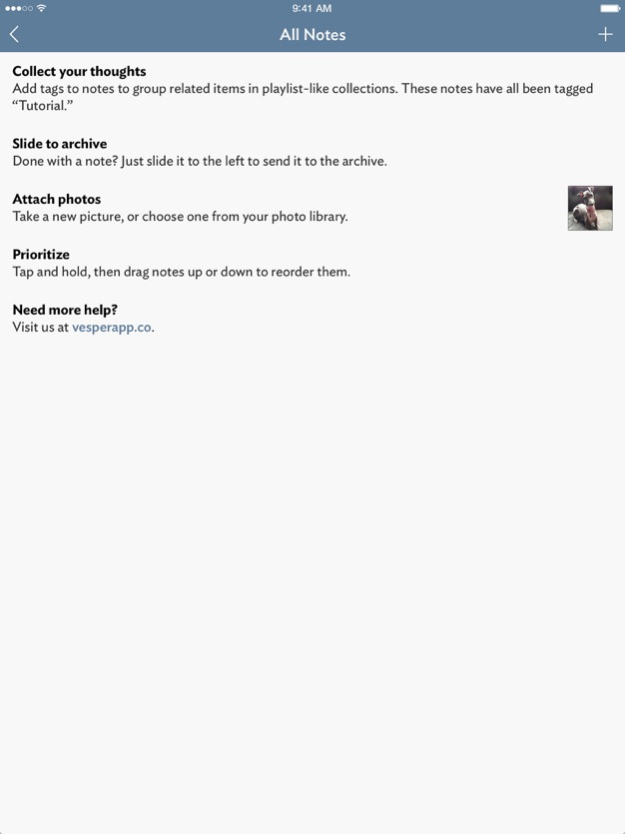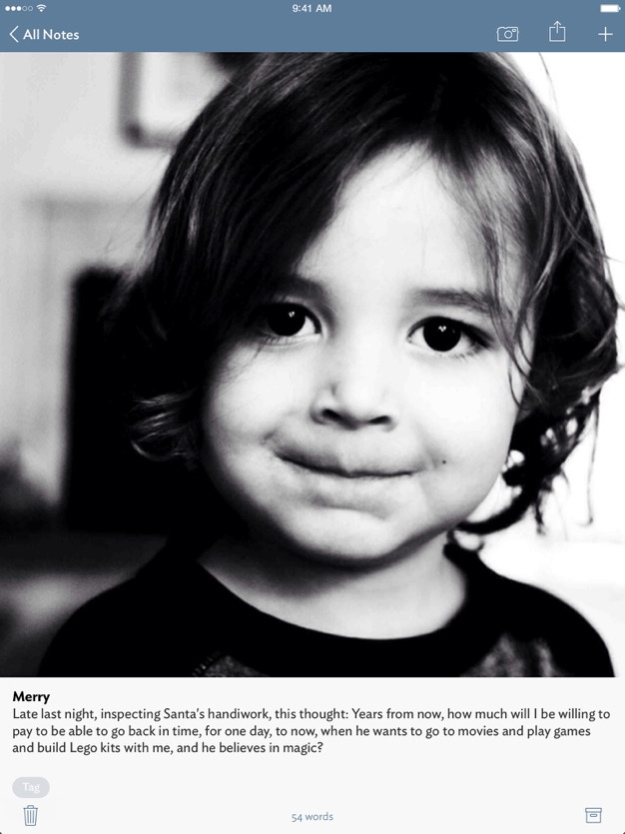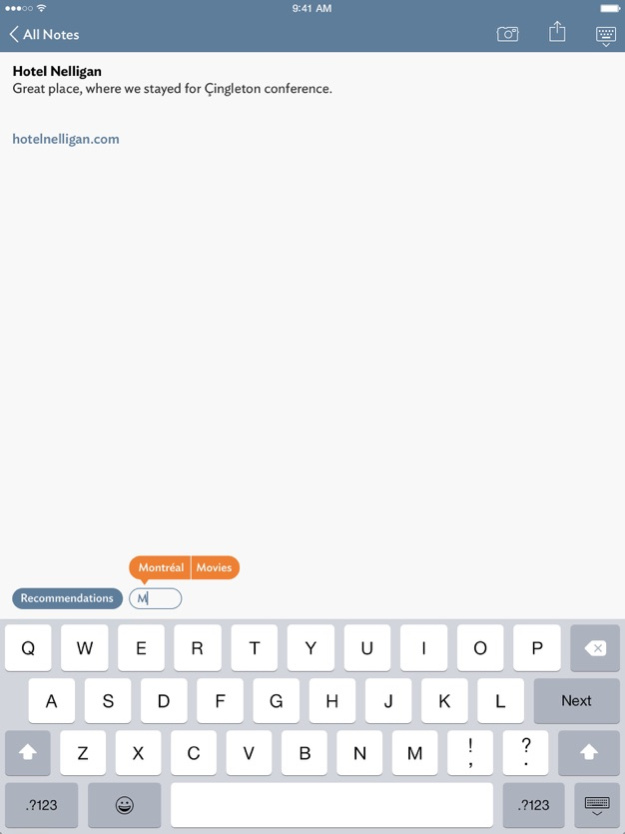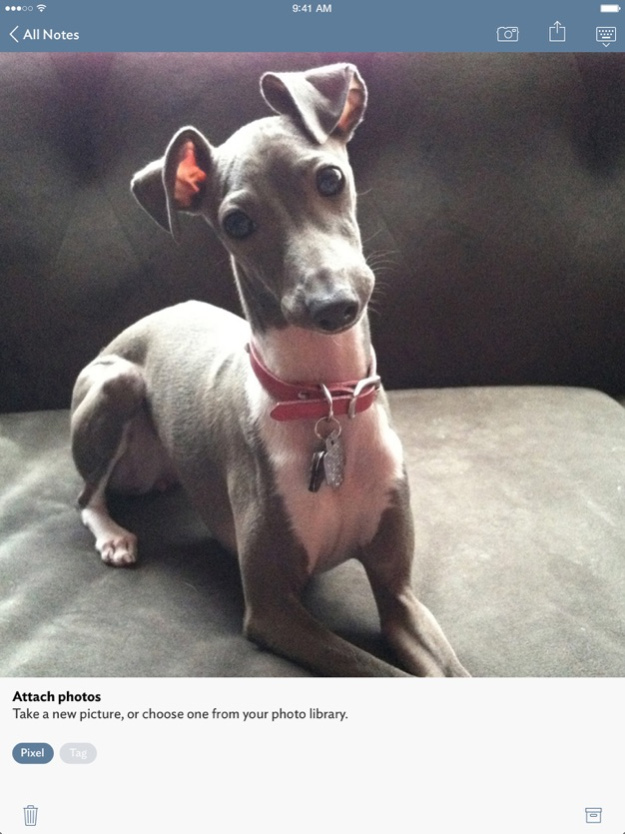Vesper 2.008
Continue to app
Free Version
Publisher Description
Vesper is a simple and elegant tool for collecting notes, ideas, things to do — anything you want to remember. Organize your notes whatever way comes naturally to you, without complications. Vesper's focus is on how it feels to use.
• Use tags to group related notes.
• Attach photos.
• Drag and drop notes to reorder them — move important ones up, other ones down.
• Swipe a note to send it to the archive. Out of sight, but remembered forever.
• Keep notes backed up with Vesper Sync.
Aug 24, 2016
Version 2.008
This app has been updated by Apple to display the Apple Watch app icon.
Q Branch is closing down, and Vesper will no longer be developed. Here’s what that means for you, as a Vesper user:
• You can no longer create new sync accounts.
• The sync server will go offline, permanently, at 8:00 PM Pacific on August 30, 2016.
• Upon shutdown, we will be destroying all sync data on our server. It will not be recoverable by us or anyone else. IMPORTANT: The notes and data stored by Vesper on your device will not be destroyed — only the data on the sync server.
• Vesper itself will be removed from the App Store on September 15.
• Vesper now has an Export feature. You’ll find it at the bottom of the sidebar. You do not need a sync account to export your notes. You can export to iCloud Drive, Dropbox (if you have Dropbox installed on your iOS device), or any other destination provided by an app with a Document Provider extension.
• Each note is exported to a plain text file. Images are exported as well.
We three at Q Branch — Dave, John, and Brent — are greatly appreciative of everyone who has used and said good things about Vesper. We love this app. But the time has come to say goodbye. We thank you, sincerely, for your support and enthusiasm.
About Vesper
Vesper is a free app for iOS published in the Office Suites & Tools list of apps, part of Business.
The company that develops Vesper is Q Branch. The latest version released by its developer is 2.008.
To install Vesper on your iOS device, just click the green Continue To App button above to start the installation process. The app is listed on our website since 2016-08-24 and was downloaded 5 times. We have already checked if the download link is safe, however for your own protection we recommend that you scan the downloaded app with your antivirus. Your antivirus may detect the Vesper as malware if the download link is broken.
How to install Vesper on your iOS device:
- Click on the Continue To App button on our website. This will redirect you to the App Store.
- Once the Vesper is shown in the iTunes listing of your iOS device, you can start its download and installation. Tap on the GET button to the right of the app to start downloading it.
- If you are not logged-in the iOS appstore app, you'll be prompted for your your Apple ID and/or password.
- After Vesper is downloaded, you'll see an INSTALL button to the right. Tap on it to start the actual installation of the iOS app.
- Once installation is finished you can tap on the OPEN button to start it. Its icon will also be added to your device home screen.